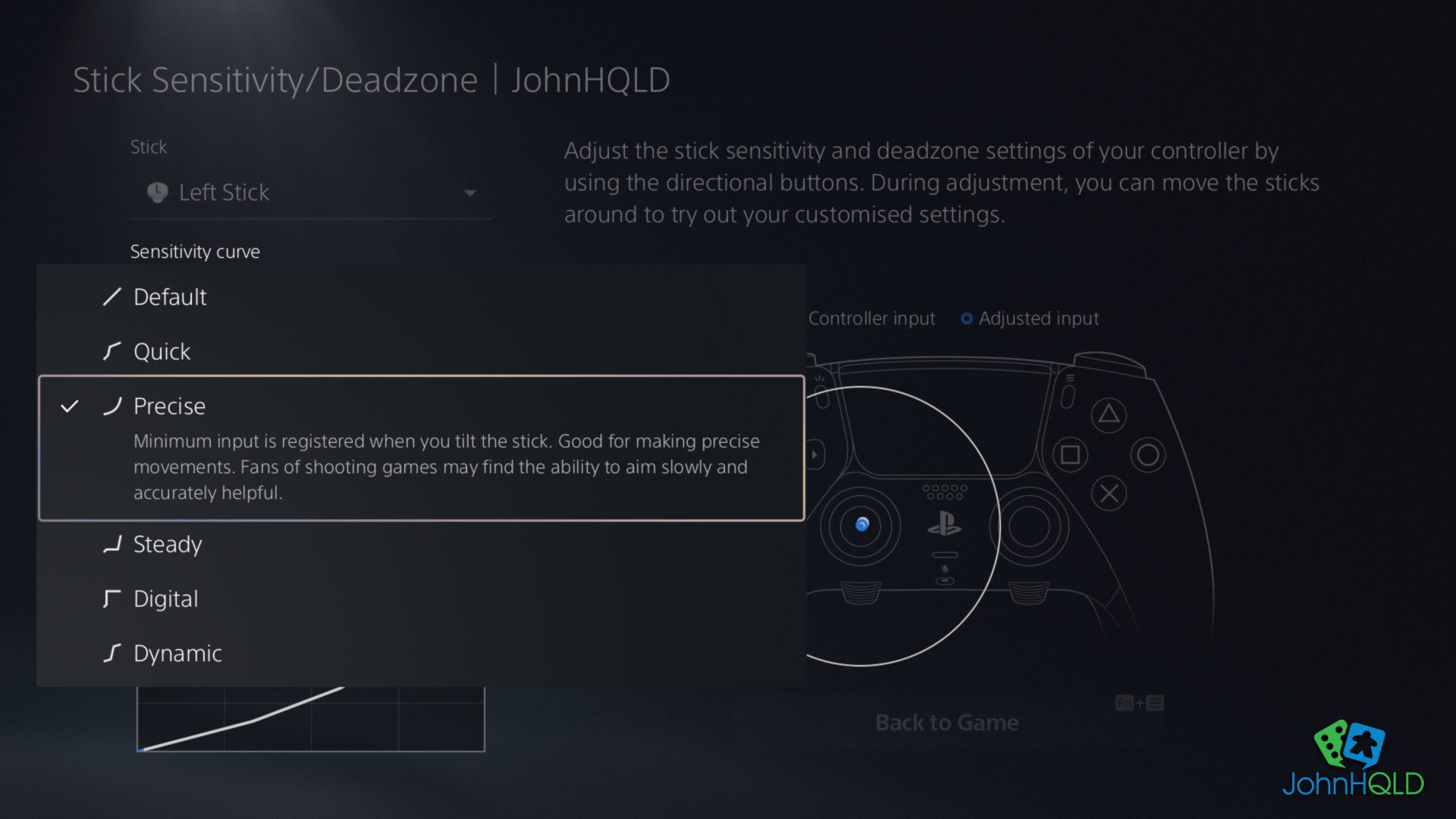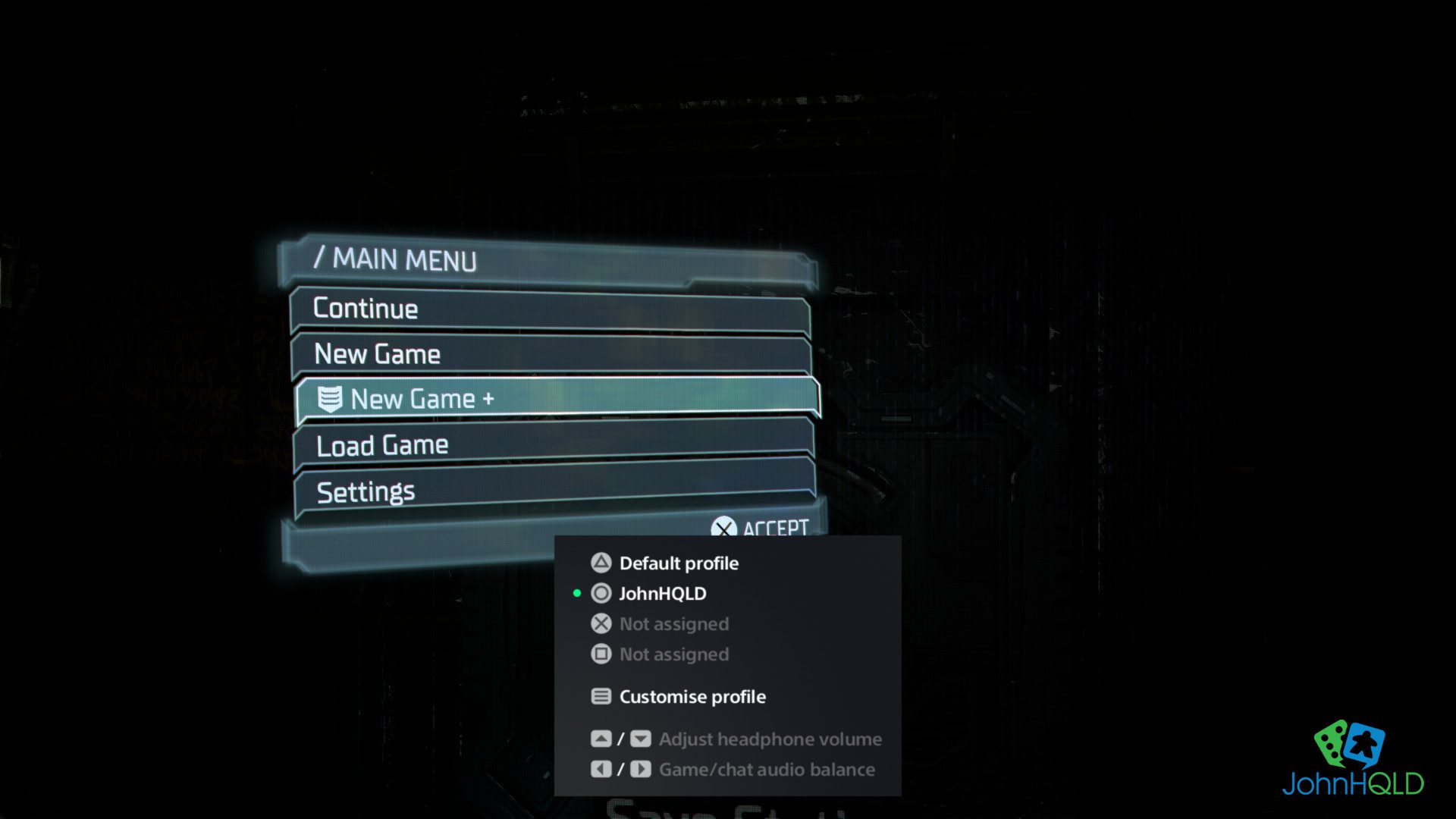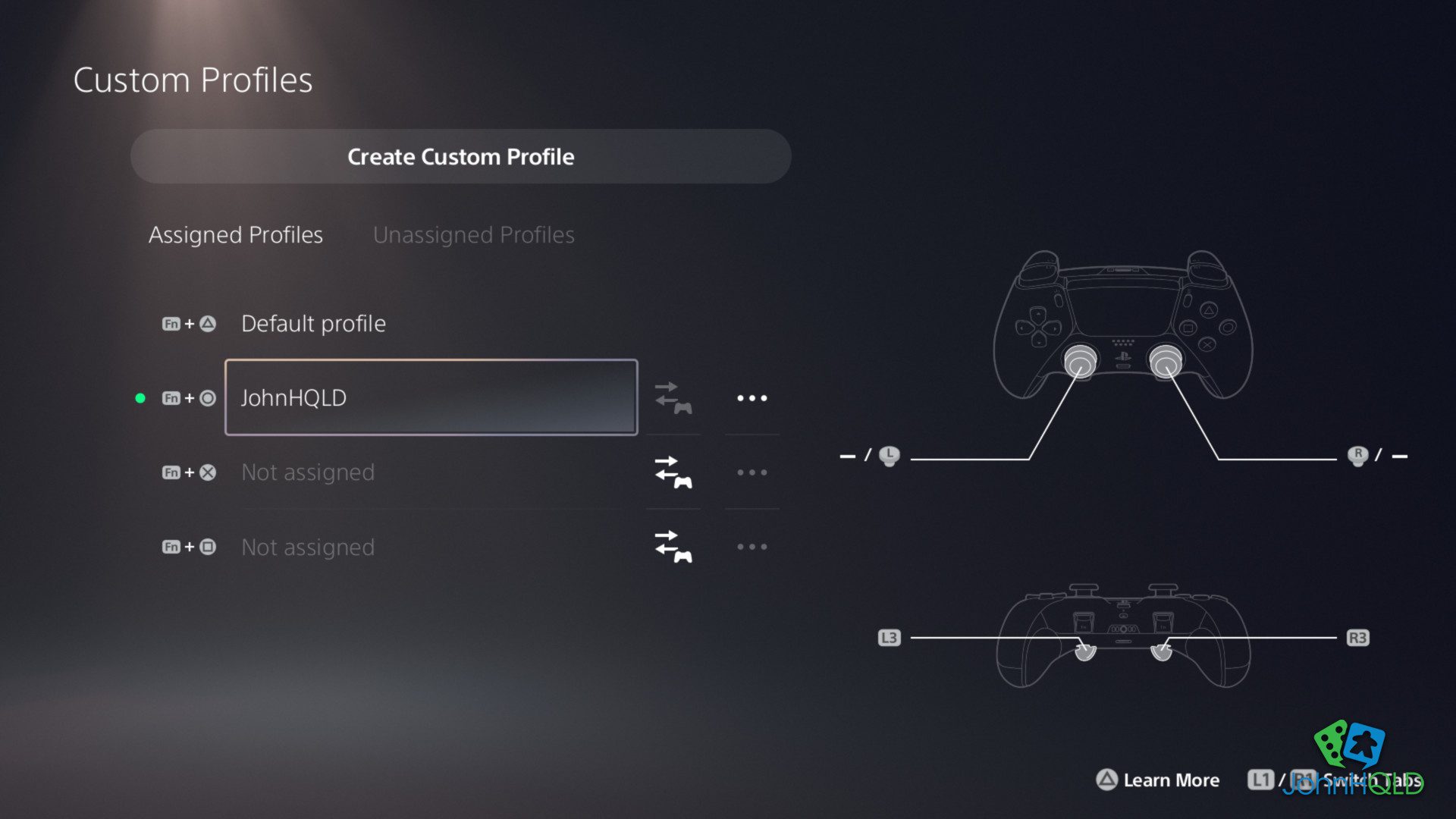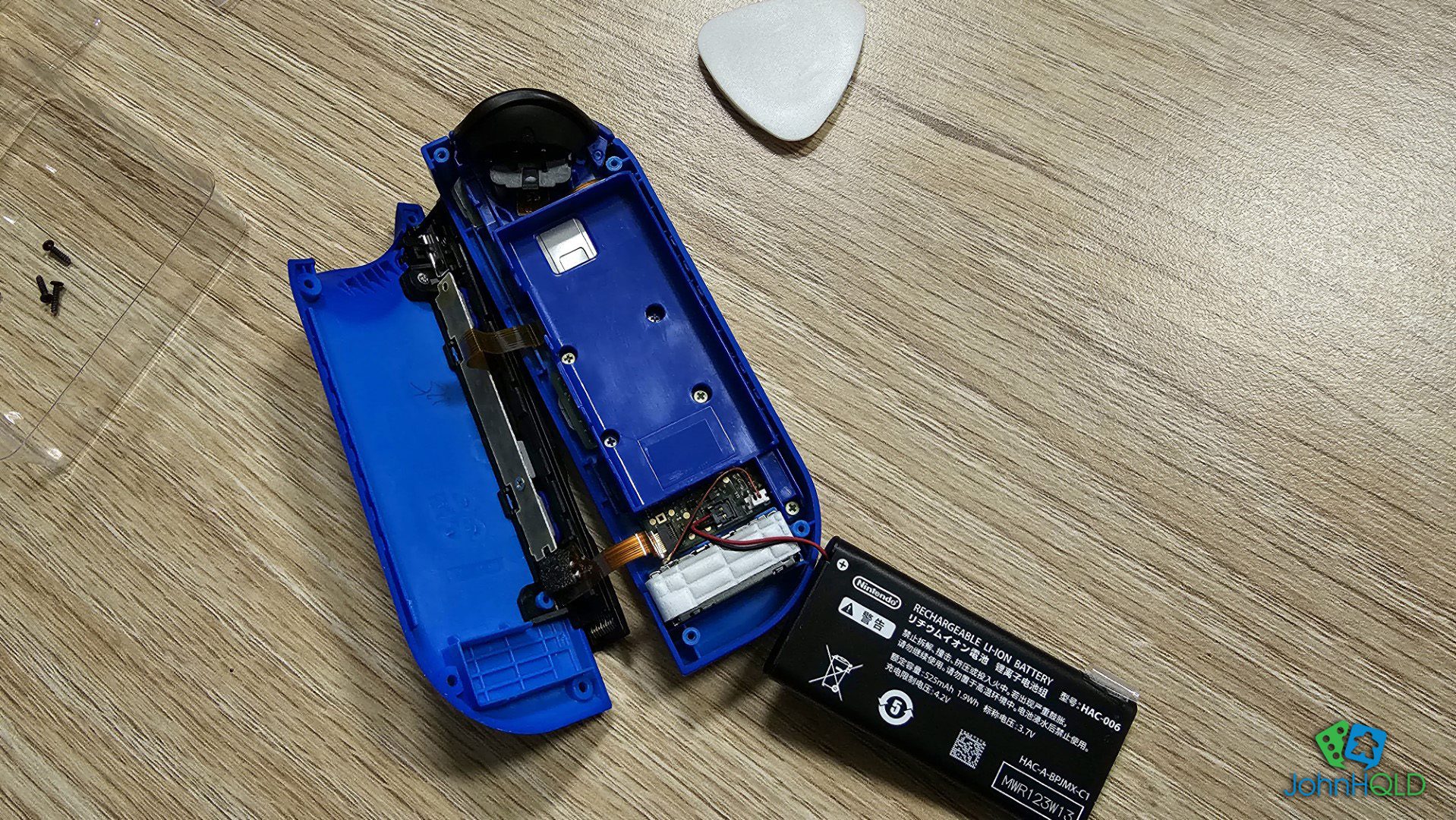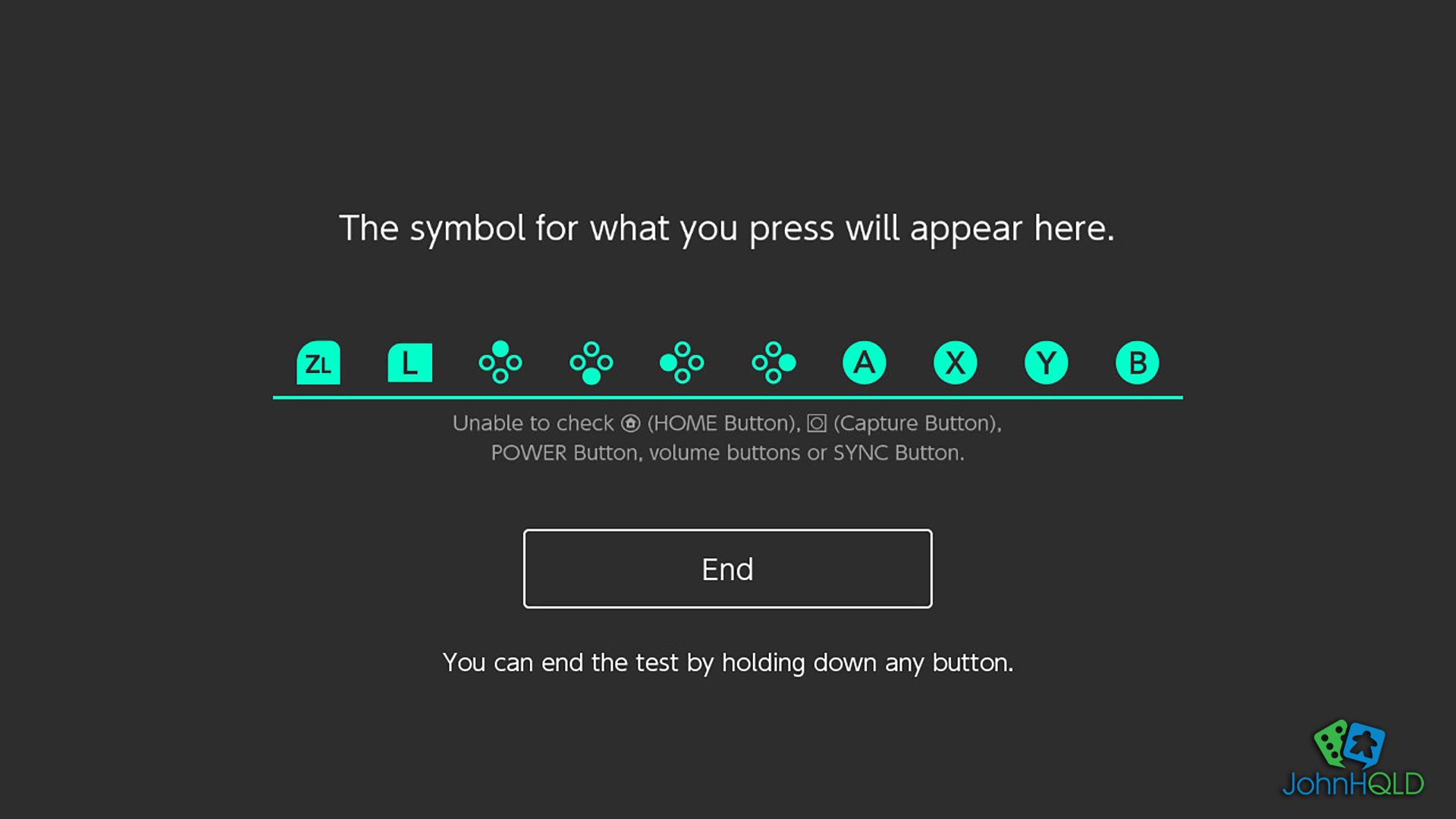Except for my backlog games challenge, my Video Game challenges are sitting about right. It might look like I should increase the number of games for some of the challenges. I don’t think so though. I will be leaving most of my Video Game challenges alone for 2023.
It’s not because I want an easy ‘win’ in ticking off a challenge. It’s because games come in different sizes, and I still want to spend quite some time getting to The Witcher 3. Doubly so now that the ‘next-gen’ patch is here!
But 2022 was great for Video Games, and 2023 is shaping up to be even better. On one hand, that’s fantastic! On the other hand, there aren’t enough hours in a year to play everything I want to. What a great position to be in though. The challenge used to be finding one or two good games from the pile. Not so hard anymore!
But like my 2022 Board Game Challenge review, now you have an idea of what to expect, let’s jump straight in.
My 2022 Video Game Challenges
Goal 1: Finish 5 backlog games
Progress: 0 games
Horizon: Zero Dawn
Star Wars: Jedi – Fallen Order
The Witcher 3
Borderlands 3
Mansions of Madness: Mothers Embrace
Goal 2: Finish 10 other games ✅
Progress: 16 games
A Short Hike
Sifu
Pokemon Legends: Arceus
LEGO Star Wars: The Skywalker Saga
Elden Ring
The Stanley Parable Ultra-Deluxe
The Quarry
Stray
Unpacking
Xenoblade Chronicles 3
Burnout 3: Takedown
Inscryption
Mario + Rabbids: Sparks of Hope
The Devil in Me
Bloodborne
The Callisto Protocol
Goal 3: Platinum or Complete 5 Games ✅
Progress: 8 games
A Short Hike
Sifu
Elden Ring
The Stanley Parable Ultra-Deluxe
Stray
Unpacking
Bloodborne
The Callisto Protocol
Goal 1 – Finish 5 Backlog Games
Ummm… Oops?
I started playing Horizon Zero Dawn. I remember being impressed with the look of the game and looking forward to exploring it at my own pace. Then I got busy, Elden Ring came out, and I never picked up the controller to play Horizon Zero Dawn again.
A mixture of exciting new games, limited time and what I was in the mood for meant my backlog was left untouched. In what should have been a backlog goal tweak, I should have added Bloodborne to the list. I always meant to go back and play Bloodborne but thought Horizon and Jedi Fallen Order would be done first.
Bringing me back to my opening statement – Oops.

So no backlog game this year. I only played Horizon Zero Dawn and left it on the verge of opening the free world exploration. Bloodborne was Platinumed, but not on the list.
So for 2023, I will be tweaking the list. Borderlands 3 is coming off. Not because I don’t want to play it, but because I couldn’t swing a single multiplayer session this year. So for 2023 I will be concentrating on single-player-only games. Also only games I am reasonably sure I will play through in one go or can come back to after a break.
You will have to look to the right to see what they are! 🙃
Goal 2: Finish 10 other games
Well, I smashed this one. 16 games in 2022 that I considered finished. While I haven’t ‘finished’ it yet, I am going to open with an honourable mention – Peglin. So far over the break (I am writing this on Boxing Day), I have put in about an extra 6-7 hours of Peglin instead of picking up God of War Ragnarok.
Now don’t misunderstand me – I am not saying Peglin is better than God of War! But as I have been overtired and stressed the last few weeks, and firing up the simpler game has been a great escape. Progressing through Peglin’s Cruciball is getting harder though. I don’t think I will worried about finishing the available levels soon!
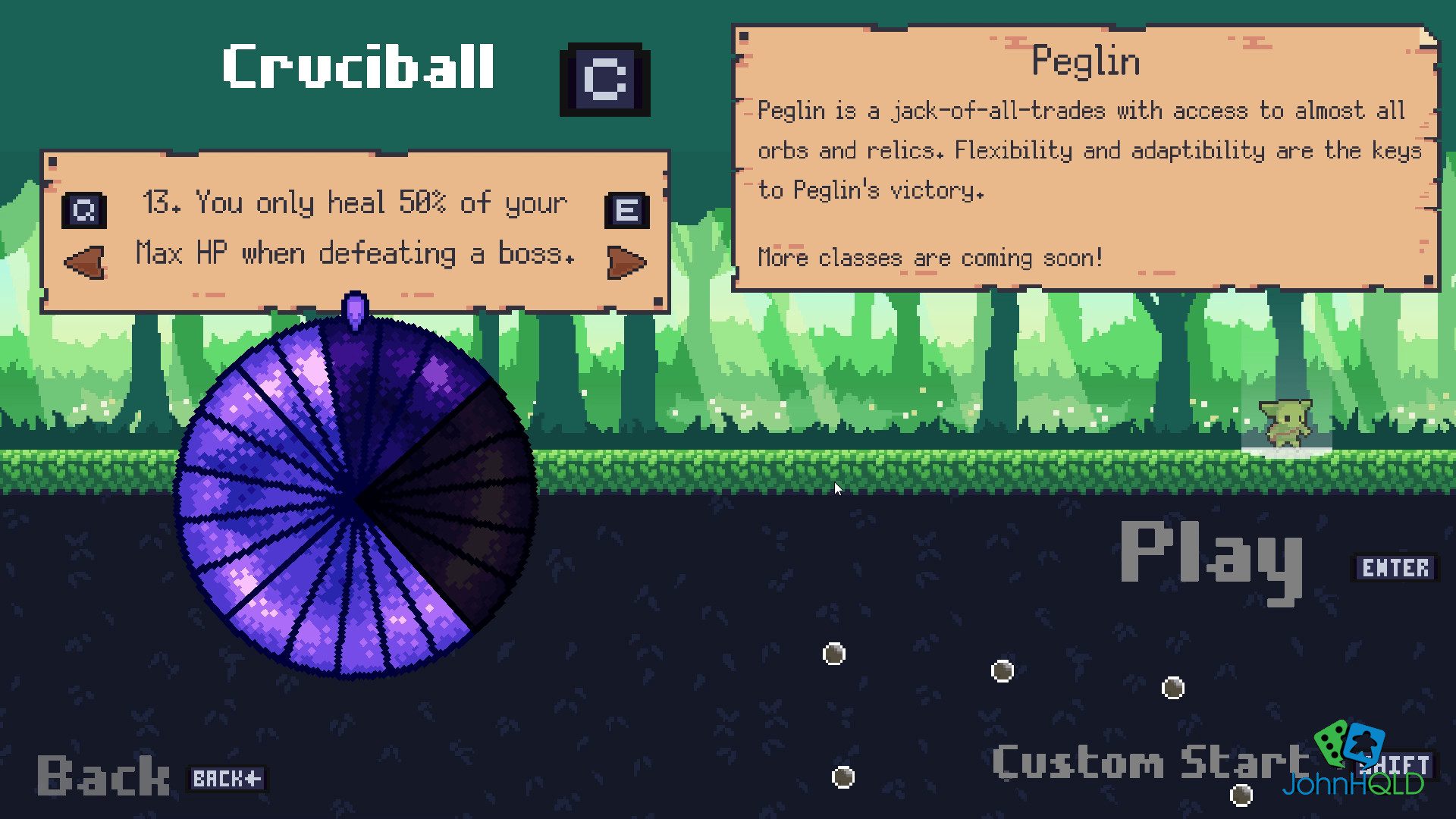
Thanks to the PlayStation Year in Review, I can see that my number one game played based on hours this year was Elden Ring. 129 hours out of 300 PlayStation 5 hours in 2022 makes it a pretty clear winner! There were another 100 hours played on PS4, and almost 83 hours of that was BloodBorne.
Based on hours alone, it’s fair to say that FromSoftware was my favourite developer of 2022!
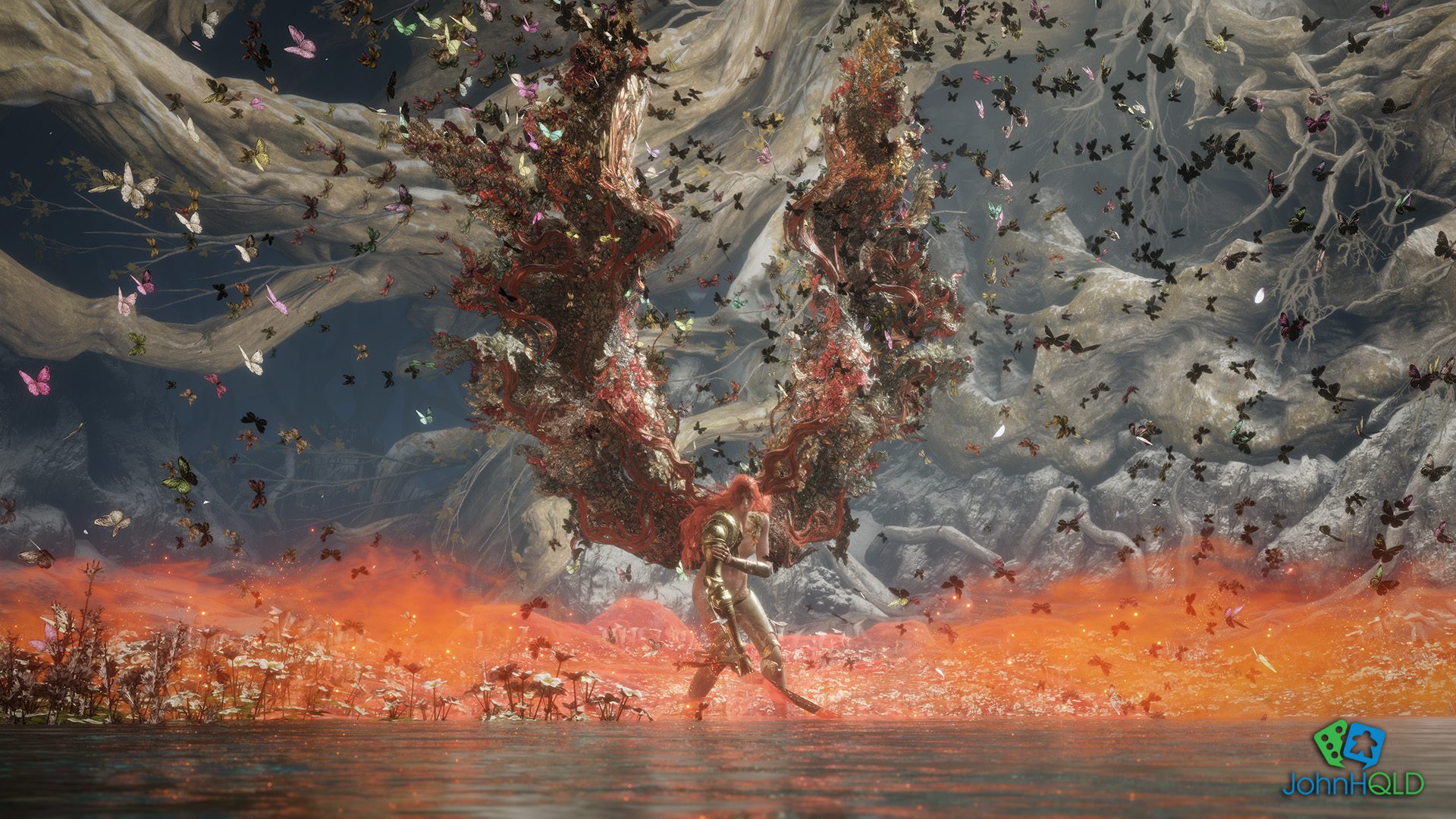
Hours alone don’t tell the whole story though. I enjoyed both of Supermassive Games outings this year. The Quarry was fun, and The Devil in Me I said needed a patch on PS5. Turns out it was supposed to have one on Day 1. Through essentially an admin mess up, The Devil in Me on PS5 went out with neither the Day 0 or Day 1 patch!
That said, I still had a good time with the story. There is a solid chance I will be replaying all of The Dark Pictures games through 2023. But if I put all the hours combined in all of the Supermassive games I have played so far, I don’t think it will total either Bloodborne or Elden Ring. And that is including Until Dawn and Rush of Blood!

So while you might think FromSoftware will be an obvious winner for my Video Game of the Year – Nope. I loved both games, but there is always more to the story.
God of War Ragnarok is a strong contender as well. Or it would have been – if I had finished it in 2022.
So, my favourite game that I finished in 2022 goes to…

Stray is a short game that doesn’t offer much in terms of replayability. It’s not perfect, but it met every expectation I had for the game. Sure, there are faults or things I wish were done a little differently. Opinions aren’t facts – we all have different ideas on how things should be done.
But all that said – I would be lying if I said I hadn’t fired up Stray a couple of times since completing it. Exploring the world from a cat’s perspective is still fun. Curling up and listening to the contented purr is still relaxing. If you haven’t tried Stray yet, I can say it’s highly recommended.
And if you don’t want to play it yourself, check out @icklenellierose from Outside Xtra playing Stray here.
Goal 3 – Platinum or Complete 5 Games
Another one I smashed out this year. Each game here is a game I loved and wanted to experience in its entirety. This is where my game of 2023 will be coming from. This is the group that my Game of the Year is most likely to come from.
So you are probably thinking “Here is where FromSoftware takes another award for Elden Ring”. Nope. Elden Ring is a great game that is still giving to players via new updates, but I don’t think its Game of the Year material. The issue here is one of Elden Ring’s greatest strengths – it’s a huge world to explore.
In the 130+ hours of Playing Elden Ring, I could have finally played The Witcher 3 as well! If not The Witcher, That was 3-4 other games I could have played.
I have given a bit of an insight in how I look at games with the ones I finished. So I am going to jump straight into why I think Sifu is Game of the Year.

Sifu is a short game, but one that you can spend hours exploring and refining your skills. You can play over and over, unlocking and mastering many new combinations. But you can also start fresh and tackle the story with nothing but ‘the basics’.
Yes, Elden Ring (and Bloodborne) let you do the same thing to a degree. There are plenty of videos of players beating both games with a level one character. But Sifu lets the player see they can do the same thing without investing hundreds of hours of play.
This doesn’t make Sifu ‘easier’ than Soulsborne games. It does lower the time barrier by showing how a game can offer more and more as you continue to play.

There are plenty of people that wonder why games like Elden Ring, Bloodborne and Jedi Fallen Order are popular. Sifu is a great introduction to this type of game, presented in a way that people can instantly settle into. Rather than accepting that you don’t know why are chosen as tarnished, or why you are on the hunt, Sifu puts you into a marital arts action movie.
But most importantly, Sifu stands on its own as a great experience. It’s not a gateway game that you get someone to play and move on from. I have fired up Sifu a few times throughout the year to play a level. I may even try again on PS4 where I am one trophy away from another Sifu Platinum.
So if you haven’t tried Sifu, my 2022 Video Game of the Year, I highly recommend giving it a try!
What about you? I hope you got some great games in. Or are you looking forward to a new one? The 2023 Video Game Release List is already massive!
If you think another game I played should have taken the game of game of the year, shout out! You can reach me on Facebook or @JohnHQLD me on Twitter, Hive and Instagram! And don’t forget you can get random gaming and pet pics on Instagram as well. 🙂
Until next time,
JohnHQLD