Sorry, I have been away longer than expected. My break continues, but it has bene going well overall. I have been able to do a few things in this time. I finally started playing Breath of the Wild for example! I have also had time to make an extension to help with blocking traffic from zip domains.
Lately, there have been a few issues with the new zip and mov domains. People have been getting tricked with links that look like microsoft.com/example.zip, but actually say microsoft.com/@example.zip.
Why is this a problem? Well with the @ symbol, the actual domain you are going to is example.zip, NOT microsoft.com. This is how people are being hit with phishing (e.g. fake password screens) or malware downloads.
This is where my extension comes in to help block zip domains. The Zip and Mov Domain Blocker does exactly what it says on the tin – blocks traffic from zip and move domains. So even if you miss the @ symbol in a URL, this will stop your browser from downloading anything from these domains.
Right now, there the Zip and Mov Domain Blocker is available on the Google Web Store here: https://chrome.google.com/webstore/detail/zip-and-mov-domain-blocke/ddccljhmmcdkfkhoknocjpiciifgjppn
Edge Web Store Native version: https://microsoftedge.microsoft.com/addons/detail/zip-and-mov-domain-blocke/fbijniedmibhkhmckjgdnmoimkbgglig
There is also a version for Firefox (v113+): https://addons.mozilla.org/en-US/firefox/addon/zip-and-mov-domain-blocker/
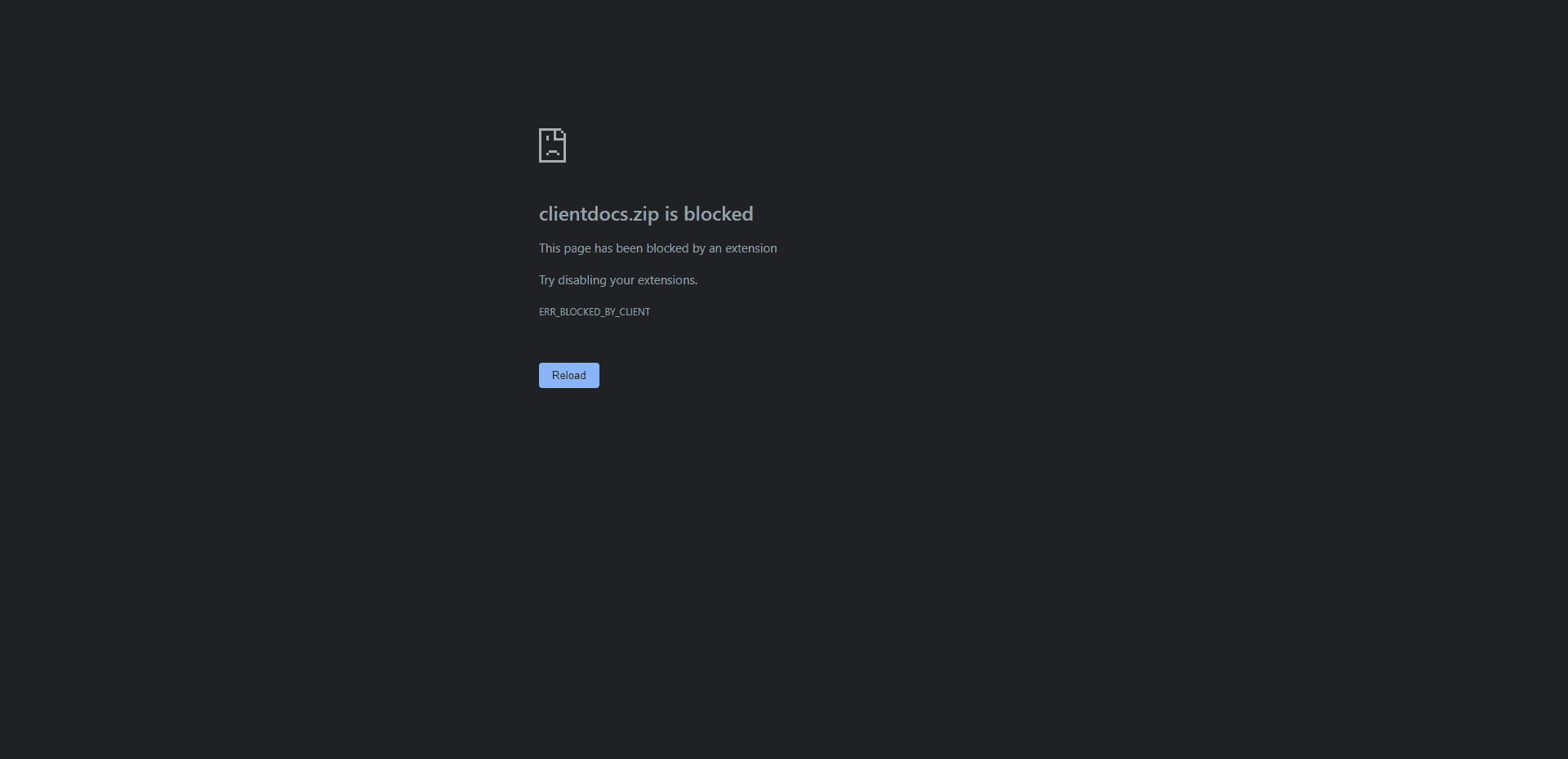
Why do I need to block zip domains?
You personally might not need to. But I am sure many of you are the resident tech support for family members and the like. That’s the situation I wrote this block zip domain extension for – an easy and safe way to protect the link clickers you know!
If they are using Chrome as their default browser, blocking zip domains will help make your life easier in the long run!
